
Why Kawasaki Robotics?
With a service-based approach, a flexible and open programming language and a manufacturer-first mindset, learn what makes Kawasaki Robotics a different type of robot company.

Robot Automation FAQs
Browse these frequently asked robot automation questions and find answers straight from our experts. Our team is committed to your automation success through the entire process.

PRODUCTS
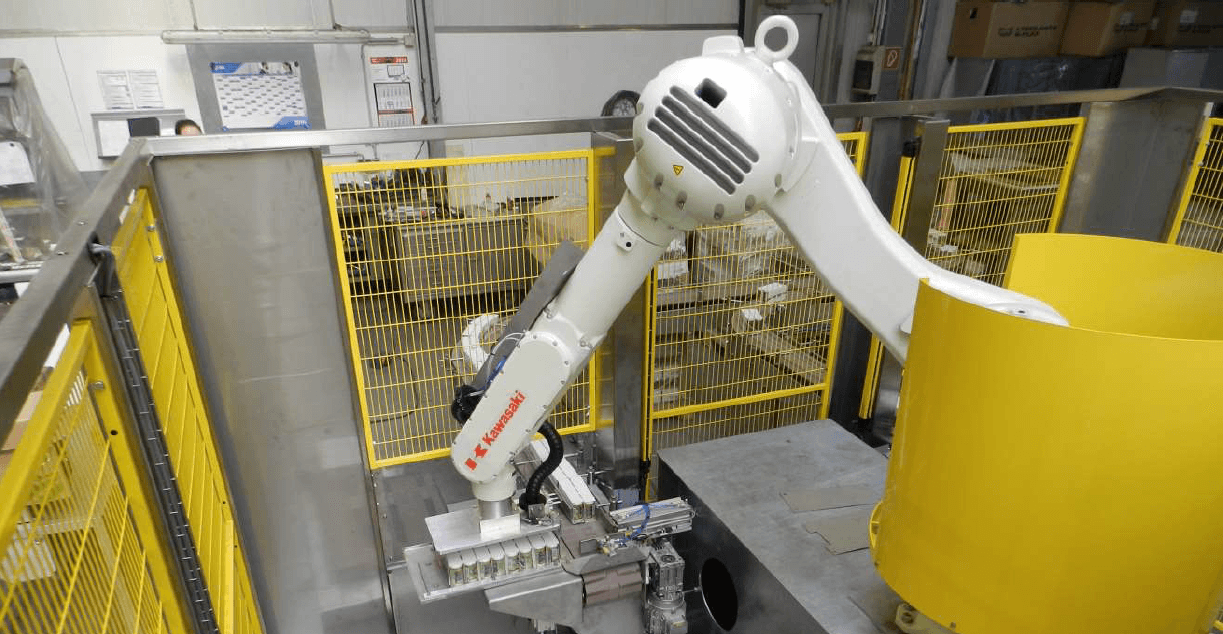
CASE STUDIES

EVENTS

NEWS

CUSTOMER EXPERIENCE

BLOG

Want to get started or have question?
Our team is one click away.


